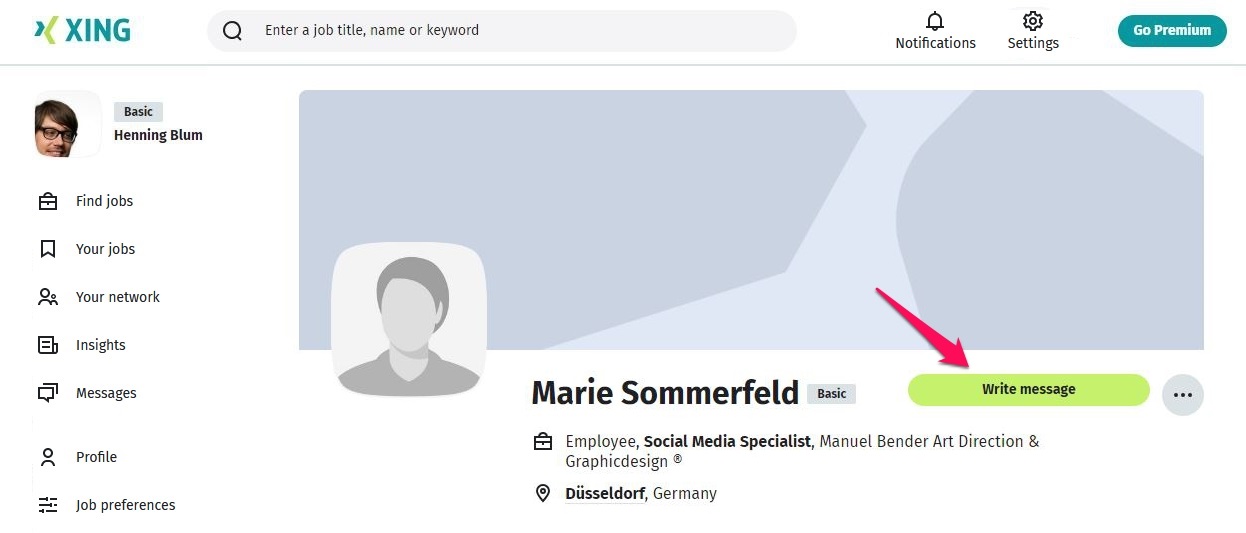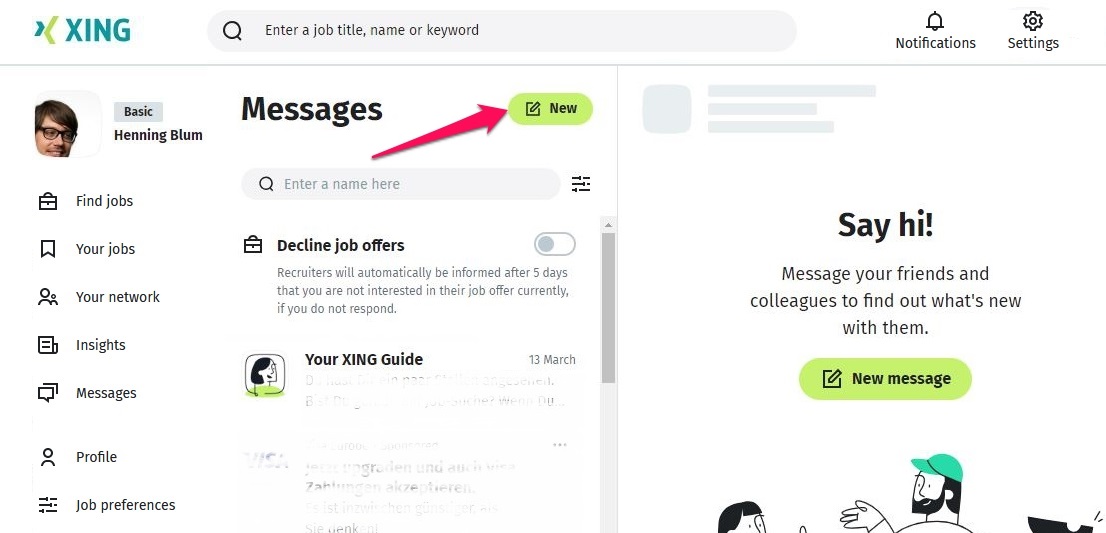Answer
Via the messages area:
- Click on Messages in the navigation.
- Click the pencil icon (New) on top of your screen and select the contact you want to write to. Use the search box to find a specific contact.
- Now write your message in the field in the bottom right corner of the screen and click on Send.
Via the contact list:
- Click Network in the navigation and find the contact you'd like to write a message to in your contact list.
- Click on the Send message icon next to the name of the contact.
Please note: Basic members are not able to send messages to non-contacts and need to send a contact request first. After the user accepted your contact request, you will be able to send him/her a message.