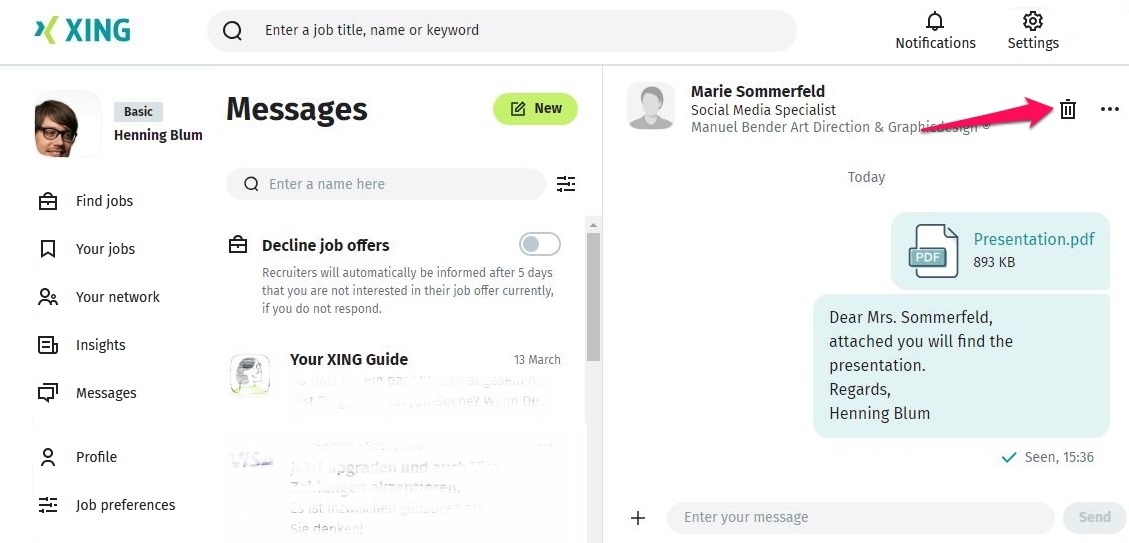Answer
You can delete a message from your XING inbox as follows:
Please note: You cannot delete individual messages from an ongoing conversation. You always delete the entire conversation from your inbox. The mailbox of the other participants remain unaffected and they still can see the conversation.