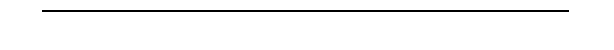Answer
Cookies are small text files containing information stored by a user's browser. In order that you may be clearly identified while using XING, you must accept cookies. You won't be able to log in to XING if they're not activated.
The following is a short guide to allowing cookies in various different browsers:
In Mozilla Firefox click on:
- Open the menu (the button with the three horizontal bars in the top right corner)
- Preferences
- Privacy
In Google Chrome click on:
- Open the menu (the button with the three horizontal bars in the top right corner)
- Settings
- Select Privacy and security
In Microsoft Edge click on:
- Open the menu (the button with the three dots in the top ricght corner)
- Settings
- Select Cookies and site permissions
In Opera click on:
- Tools
- Preferences
- Privacy & security
In Apple Safari click as a Mac user on:
- Safari
- Preferences
- Privacy
- Under Cookies and website data select the option Allow from websites I visit or Always allow.
Please Note: We no longer support the use of Internet Explorer 11. If you are using this browser, your user experience may not be optimal.