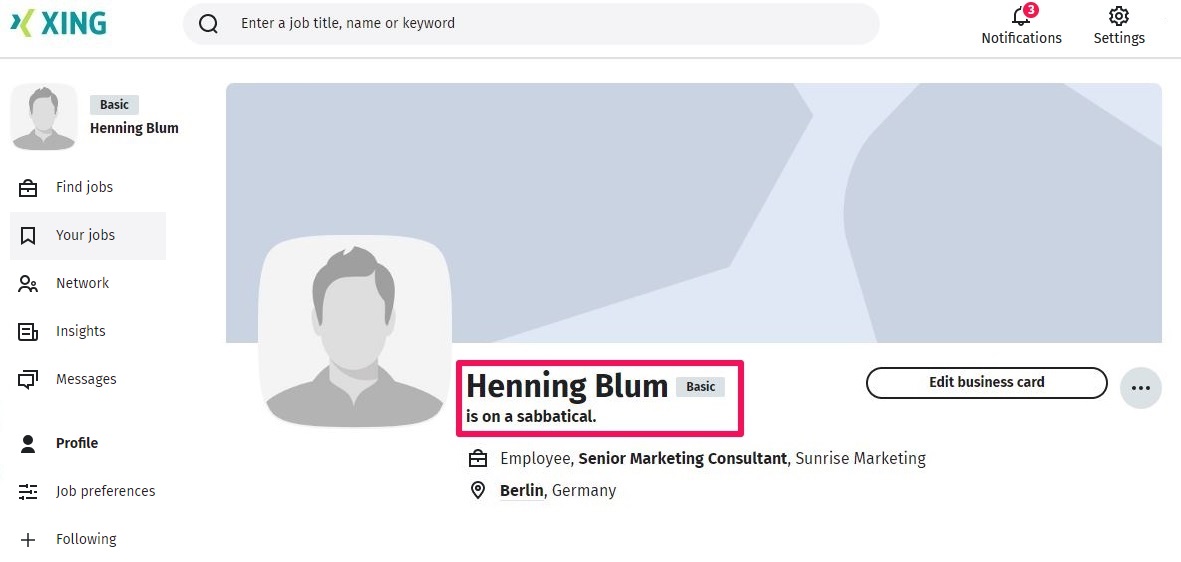Answer
To indicate that you’re on parential leave or any other extended period of leave from your job (e.g. sabbatical) you can use the status in the business card.
- Go to your profile by clicking on your photo on the XING website. In the XING app tap on your profile image or the shadow image in the top left area of the screen and choose Profile.
- Now click on Edit business card.
- Click on Edit status and choose your preferred status. Premium members can also create an individual status (80 characters max.).
- Save the changes and close the window with the done button.