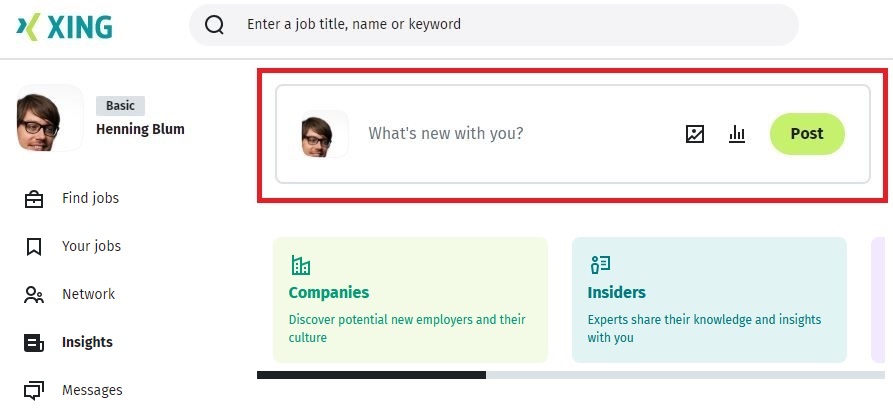Answer
If you’d like to recommend an interesting link to your contacts, here's how to do it:
- Click on Insights.
- Click in the What's new with you? field on top of the page.
- Add the link in the entry field. A preview will be loaded with a logo, headline and short description if there is one available.
- You can also add an individual comment, perhaps explaining why you want to share the link.
- Click Post.
If you use the XING app simply click on the green pen icon in the Insights section to share something with your network.
Want to see what the shared post looks like? Just click on Your posts. In the XING app you can find this menu item after tapping on your profile image in the top left corner.