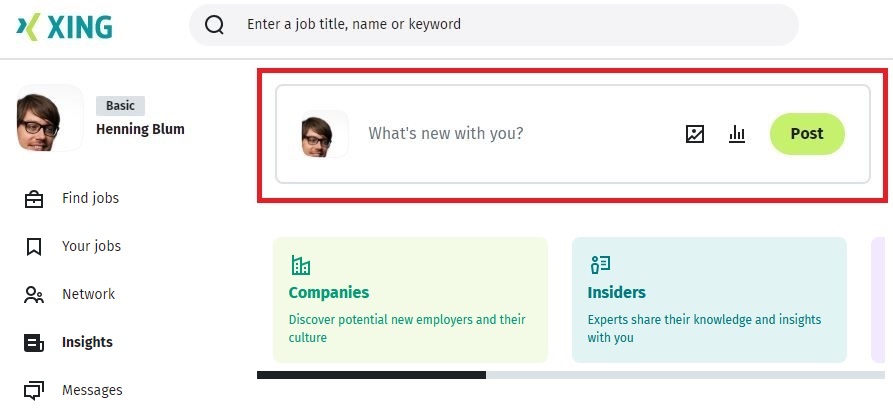Answer
You can share a message or a link with your contacts in the Insights section:
In the XING app simply click on the green pen icon in the Insights section to share something with your network.
Want to see what the shared post looks like? Then click on Your posts. In the app you can find this menu item if you click on your profile image in the top left corner.
By the way: Some of your activities on XING will be shared as an update with your contacts automatically. For example profile changes or new contacts. Go to the privacy settings to manage these settings under Activity and Network news updates.
The following information will never been shown to your network:
- Your XING messages
- Unconfirmed contact requests (sent and received)
- Deleted contacts and declined contact requests
- Your activities in the "Jobs" section.