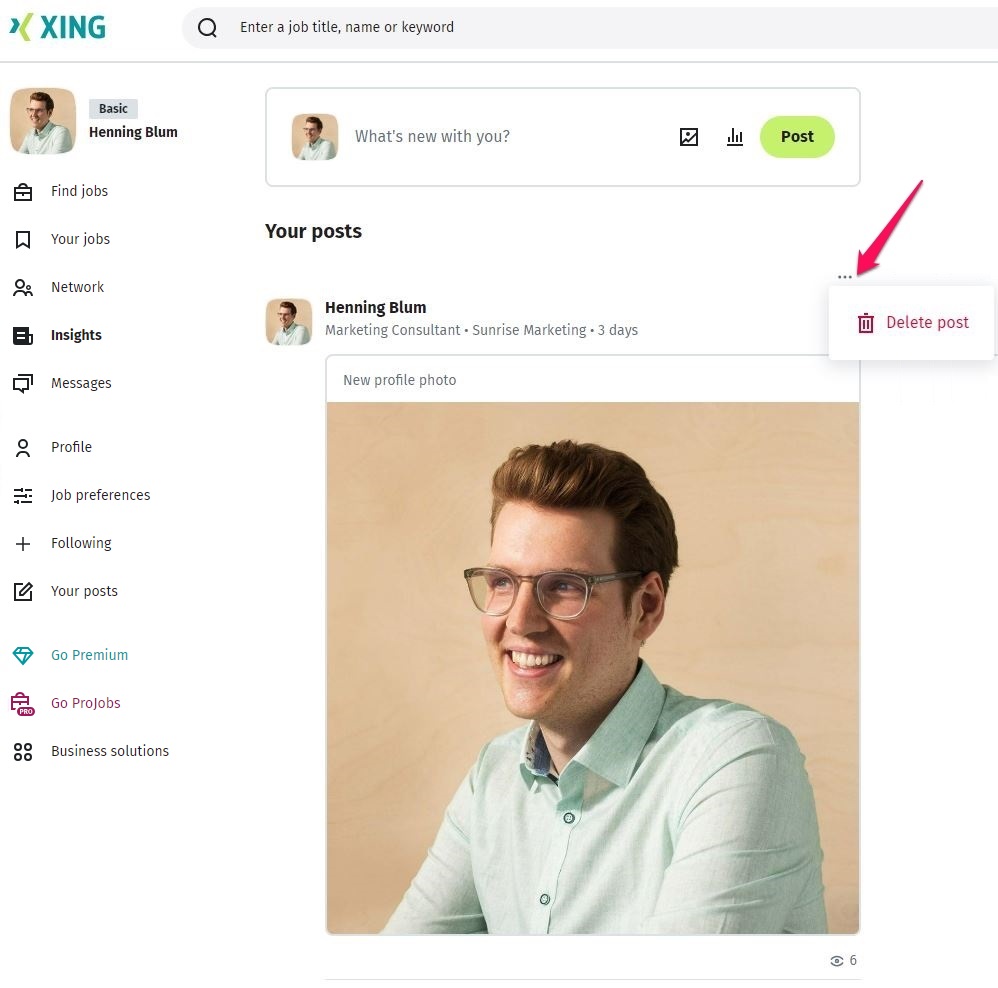Answer
It's very easy to delete a news update. This is how it works:
- Click on the Your posts menu item. In the app you can find this menu item if you click on your profile image in the top left corner.
- Now simply click on the menu button in the upper right corner of the update and hit "Delete post".
- Confirm the deletion - and you're done.
Your contacts won't see this news update anymore either.