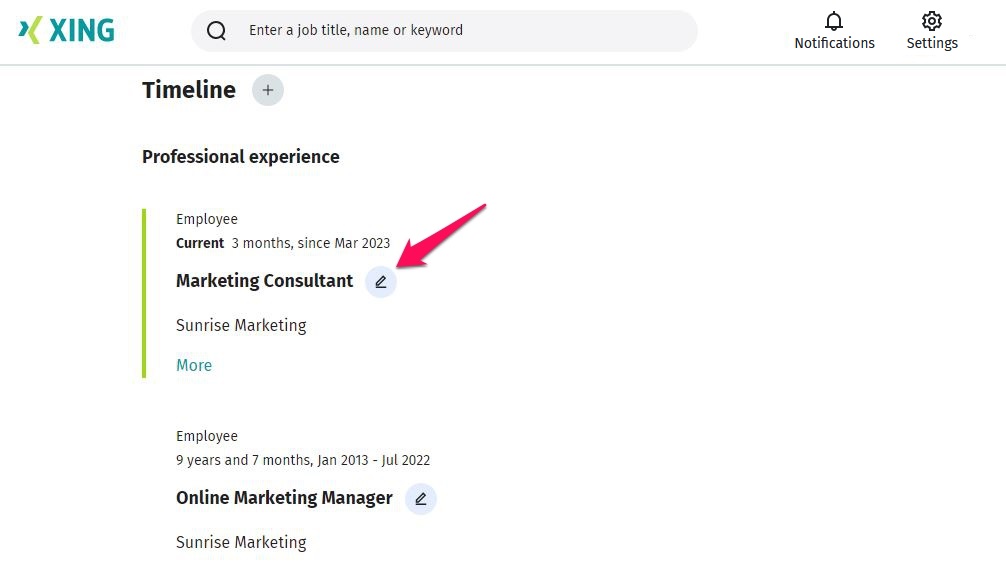Answer
1. Go to your profile by clicking on your photo on the XING website. In the XING app tap on your profile image or the shadow image in the top left area of the screen and choose Profile.
2 Scroll down to your Timeline / Professional experience.