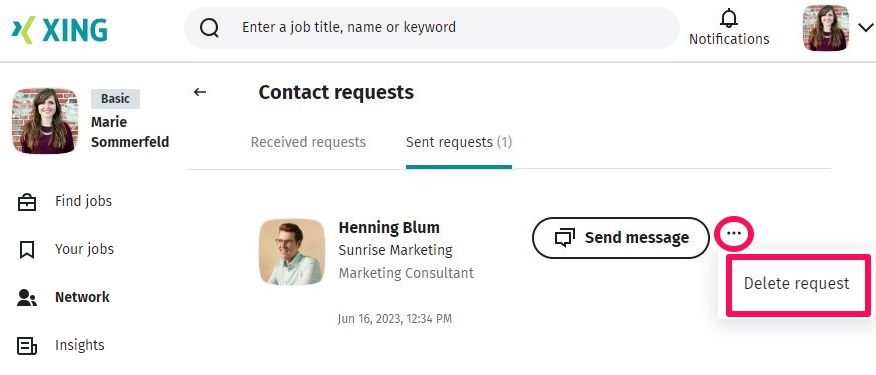If you'd like to delete a sent contact request please do the following:
- Click on Network.
- Click on View all contact requests.
- Click on Sent requests.
- Click on the menu button (three dots) at the contact request you'd like to delete.
- Choose Delete request and confirm the deletion.
The followig link leads directly to your sent contact requests: click here
The member already confirmed the contact request inbetween? This is how you delete a contact.
Please note: For spam protection reasons, we have limited the number of unconfirmed contact requests that can be deleted. We want to avoid users sending contact requests within a short period of time and quickly deleting them again.
If you delete 20 pending contact requests within 5 days that were sent within the last week, you cannot delete such requests for the next 7 days anymore. If you have reached this limit, you will get notified about it.
Contact requests that are older than 7 days are not affected by that limit and can be deleted at any time.