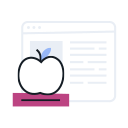Apple / iTunes
Have you purchased the membership via your Apple app? Then the purchase, debit and invoicing were made directly via Apple in accordance with the App Store guidelines. We are therefore not your contractual partner and unfortunately cannot store the cancellation for you. You must therefore cancel directly via Apple.
You can easily do this as follows:
1. go to “Settings” on your iPhone.
2. click on your name at the top.
3. click on “Subscriptions”.
4. select the XING subscription and cancel the automatic renewal.
Android / Google Play Store
Have you purchased your membership via your Android app? Then the purchase, debit and invoicing were made directly via the Google Play Store in accordance with the app store guidelines. We are therefore not your contractual partner and unfortunately cannot store the termination for you. You must therefore cancel directly via the Google Play Store.
Via your Android device:
1. Open the Google Play Store app on your Android smartphone or tablet.
2. Tap on the three-line menu > Subscriptions.
3. Select the subscription you want to cancel.
4. Tip on cancel subscription.
5. Follow the guidance.
You can also cancel from your computer:
1. Go to play.google.com/store/ account.
2. Search for the XING subscription.
3. Click on Cancel subscription.