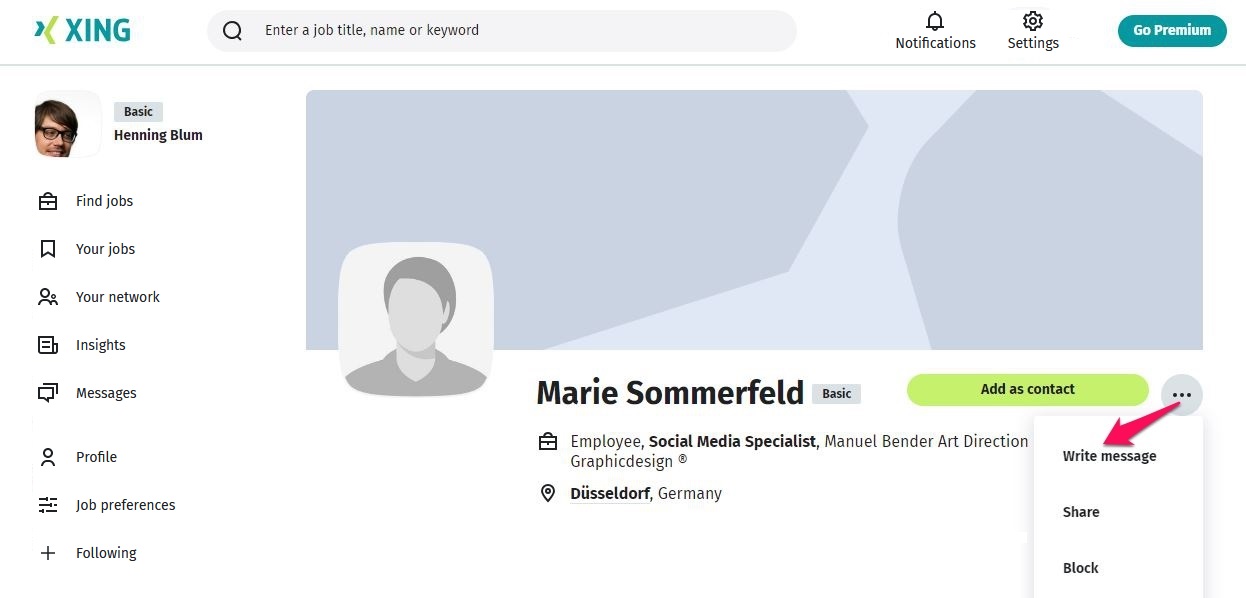You'd like to write a message to a XING member that is not your contact, yet? This is how it works:
- Go to the XING profile of the person you want to send a message to.
- Click the menu button with the three dots in the top right corner of the profile page and select Write message*.
- Now enter your message in the input field and then click on Send.
(*If you don't see this button, the member's settings do not allow messages from non-contacts. In this case send a contact request first.)
Please note: The number of messages to non-contacts is limited by the membership you have chosen:
You can’t write to non-contacts on XING as a basic member*. Please use contact requests to get in touch with other members. Once the contact request has been confirmed, you can send a message to the member.
(*You can always respond to a received message from non-contacts.)
You can send 5 messages to non-contacts per month.
(If you upgraded to premium before the 20th of june 2017 and have not cancelled it since, you can send up to 20 messages a month to non-contacts. If you upgraded to premium before the 26th of september 2012 and have not cancelled it since, you can send up to 20 messages per day to non-contacts.)
You can send 20 messages to non-contacts per month.
(*this membership has been discontinued)
Please note: We think these limits help to prevent intentional misuse due to spam and other online sales pitches. We realise this may hinder some members in their daily work on XING, but we still offer the option to send contact requests.
Recruiter tip: You may need to send more messages a month as part of your recruiting work, which is why this limit doesn't apply to onlyfy TalentManager users.